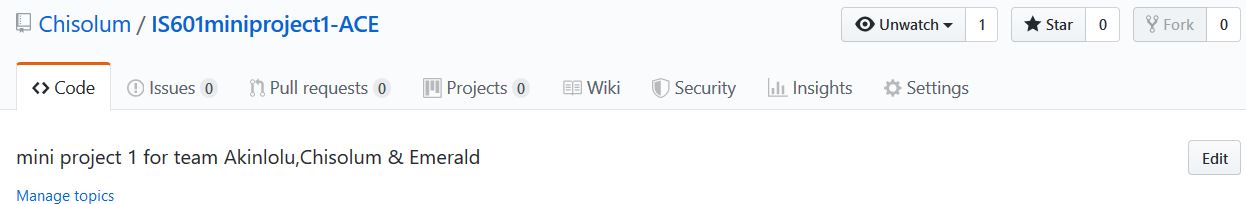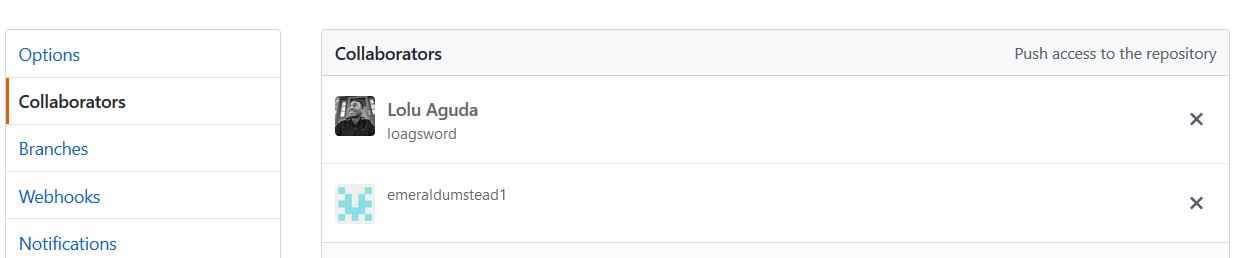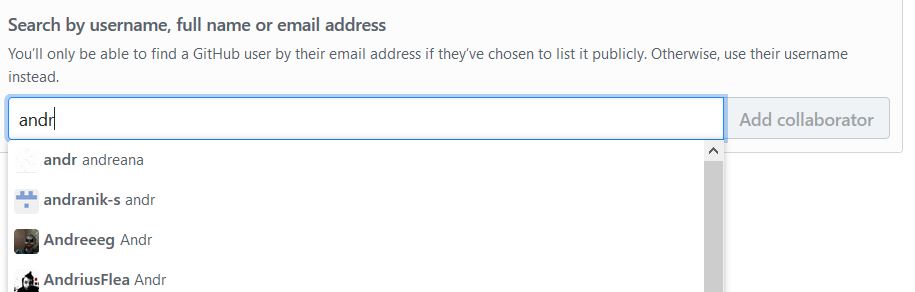- Adding a collaborator to a Github Repo.
A collaborator is someone on the core development team of the project and has commit access to the main repository of the project. To add a collaborator to a project
- Navigate to the repository on Github you wish to share with your collaborator.
- Click on the “Settings” tab on the right side of the menu at the top of the screen.
- On the new page, click the “Collaborators” menu item on the left side of the page.
- Start typing the new collaborator’s GitHub username into the text box.
- Select the GitHub user from the list that appears below the text box.
- Click the “Add” button.