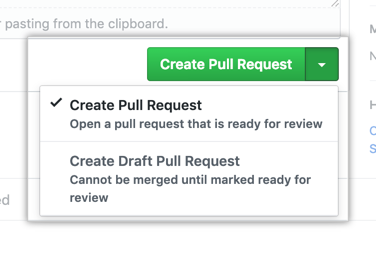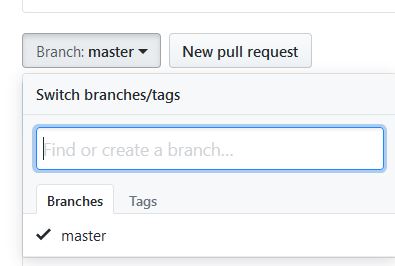Pull Request
Pull requests are a mechanism for a developer to notify team members that they have completed a feature. This lets everybody involved in the project know that they need to review the code and merge it into the master branch. Pull requests are also a dedicated forum for discussing the proposed feature. This gives other developers an opportunity to review the changes before they become a part of the main codebase. If there are any problems with the changes, teammates can post feedback in the pull request and even tweak the feature by pushing follow-up commits. All of this activity is tracked directly inside of the pull request.
- Create a pull request
- On GitHub, navigate to the main page of the repository.
-
In the “Branch” menu, choose the branch that contains your commits.
-
To the right of the Branch menu, click New pull request.
- Use the base branch dropdown menu to select the branch you’d like to merge your changes into, then use the compare branch drop-down menu to choose the topic branch you made your changes in.
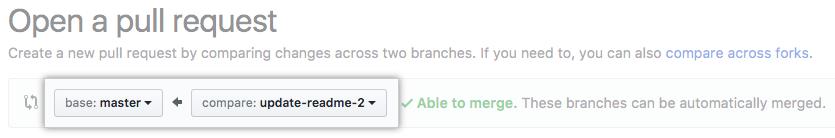
-
Type a title and description for your pull request.
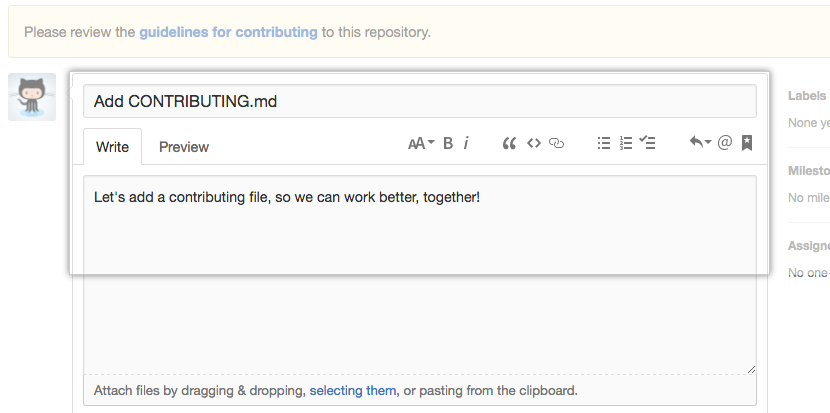
- To create a pull request that is ready for review, click Create Pull Request. To create a draft pull request, use the drop-down and select Create Draft Pull Request, then click Draft Pull Request.